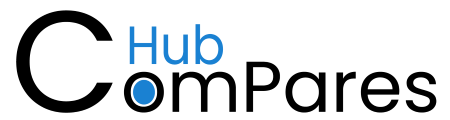Are you trying to access a Netflix show, YouTube video, or website, but keep viewing the notification “This content is not available in your region”? You’re not alone. One such issue in every corner of the globe is geo-restrictions, which restrict access to the content you want to view in a certain geographical location. This guide will take you through each step in this process.
What Are Geo-Restrictions ?
Geo-restrictions are essentially the blocks streaming services, websites and other online platforms put in place to prevent certain users from accessing their content, depending on where they are when they are trying to access it. This is mostly because of licensing agreements, copyright laws, or regional preferences.
What Makes You Use a VPN to Access Geo-Restricted Content?
A VPN enables you to work around geo-restrictions by shielding your IP address (which tells others your location) and routing your internet traffic through a server located in another country. It then masks your IP address with its own, which appears to have a location in the country you’ve connected to, allowing you to access region-locked content.
How a VPN Can Help with Geo-Restrictions:
- Unblock international streaming libraries (e.g. Netflix US, BBC iPlayer, Hulu).
- Get access to live sporting events that are limited to certain countries.
- Access region-blocked services and websites.
- A secure way to access content is a mission to save money, time, and energy.
How to Use A VPN to Unblock Geo-Restricted Content:
Pick A Trusted VPN Use a VPN service known for bypassing geo-blocking, like ExpressVPN, NordVPN, or Surfshark. All hold extensive server networks, high speeds, and advanced security features.
- Connect to the VPN App Sign Up & install
- Get the app for your other devices (Windows, Mac, Android, iOS or Smart TV)
- Follow the setup instructions, logging in with your credentials.
- Choose a server based on your preferred location
- Launch the VPN app, and select a server located in the destination country where the content is available.
- (For instance, in order to use Netflix US, connect to a US server; for BBC iPlayer, connect to a UK server.
- Connect to the VPN
- Find a “Connect” (or similar) button to turn on the VPN. When linked, your IP address will reflect the area of the server.
- Open the geo-restricted content
- Visit the streaming service or website you want to use The VPN will then make it seem like you are accessing content from the selected country.
Top VPNs For Unblocking Geo-Blocked Content:
Here are some VPNs that work well at getting around geo-restrictions:
Best VPNs For Unlocking Geo-Restricted Content:
Here’s a list of VPNs specifically designed for bypassing geo-restrictions:
| VPN | Best For | Key Features | Price |
| ExpressVPN | Speed and reliability | 3,000+ servers, Lightway protocol, great for streaming | $12.95/month |
| NordVPN | Advanced security | 5,400+ servers, Double VPN, CyberSec features | $11.99/month |
| Surfshark | Unlimited devices | 3,200+ servers, affordable, MultiHop feature | $2.49/month |
| CyberGhost | Streaming beginners | 9,000+ servers, dedicated streaming servers | $2.11/month |
| ProtonVPN | Privacy-focused users | Secure Core servers, open-source apps, Swiss-based | $4.99/month |
Expert Tips for Using a VPN:
- Clear Cache: Clear the cache and cookies of your browser to detect your real location before accessing the content.
- Test Servers: if one doesn’t work, try the other sent in the same country.
- Pick a Fast VPN: High-speed servers are a must for buffer-free streaming.
- Look for Streaming-Specific Servers: Some VPNs offer servers optimized for individual platforms like Netflix and Hulu.
Is Using a VPN Legal?
Using a VPN is completely legal in most countries although some streaming services dislike it and may block VPN traffic. This risk can be controlled by sticking to a trusted supplier. Stay away from VPNs in countries that apply draconian censorship like China or Iran unless you know what you’re doing and understand the risks.
FAQs: Bypassing Geo-Blocked Content:
Do free VPNs work for geo-blocking?
VPNs that cost nothing may do the trick, but they tend to lack the speed, reliability, and variety of servers needed for smooth streaming. A better option is to choose paid VPNs.
Why Netflix (or that other platform) won’t work with my VPN?
Streaming services actively prevent usage of VPN IPs. This can be fixed by switching to a different server or using a premium VPN with obfuscation technology.
Does a VPN affect internet speed?
Some temporary slowdown is natural, but leading VPNs offset this with specialized servers.
Is It Possible to Use a VPN on Smart TVs or Consoles?
- Yes! Many VPNs can be set up on routers, which allow you to route devices such as Smart TVs, Firesticks, and even gaming consoles through the VPN.
- Streaming services could ban your IP address if you engage with the service and the VPN provider is flagged.
- Yes, if you’re using a reputable VPN that does not log your data.
Conclusion:
Using a trustworthy VPN makes accessing geo-blocked content easier than ever. If you want access to international Netflix libraries, to watch live sports, or browse websites that are specific to certain regions, then a VPN allows you to access the world’s content while also keeping your online activity hidden and secure.
If you really want to go all out, we’d suggest going for a premium VPN like ExpressVPN or NordVPN, as they combine speed, security, and server options for an unbeatable package. You can learn about other options that allow you to unblock any site in the world.