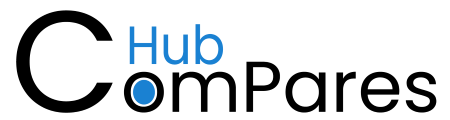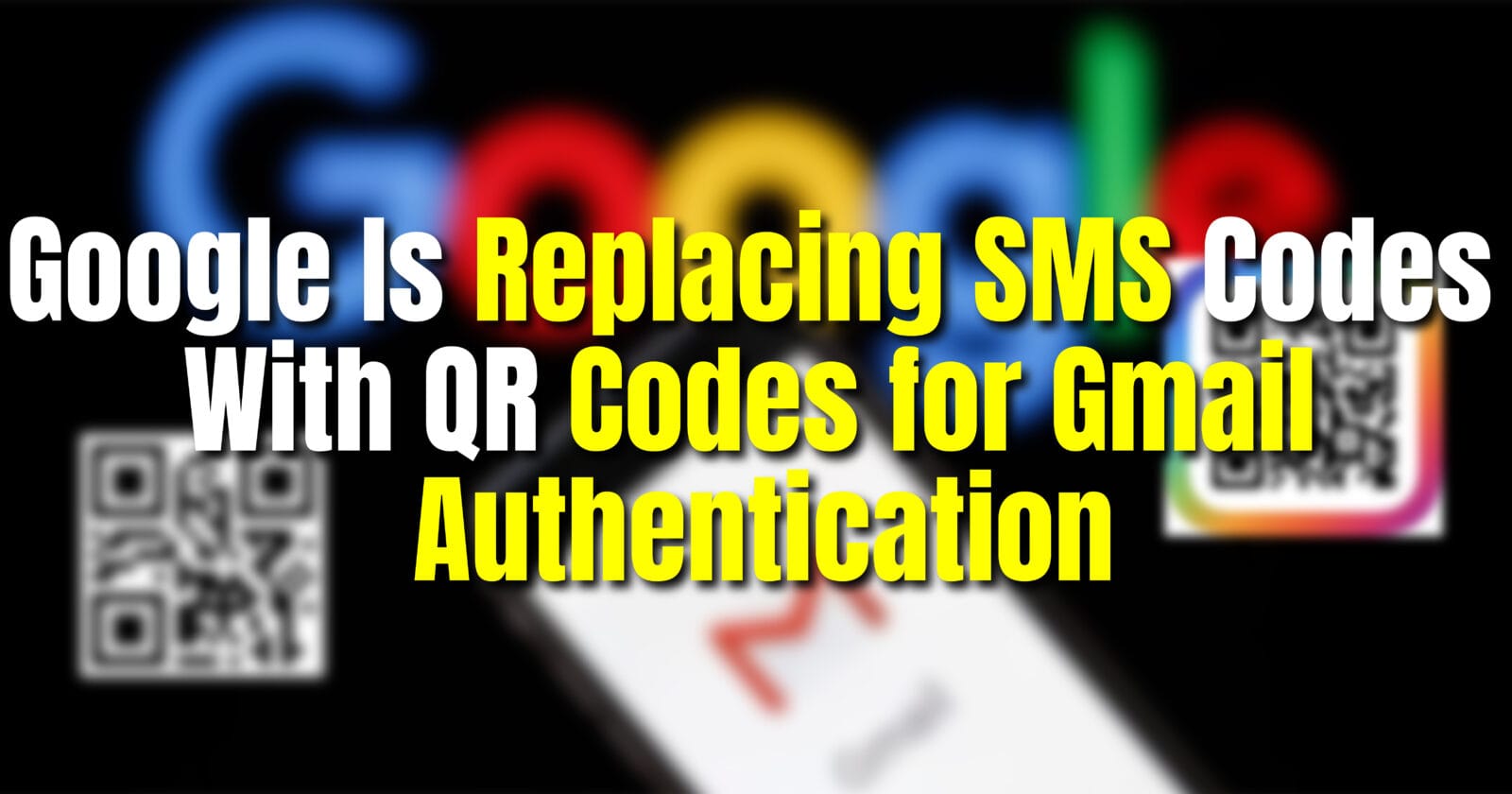Gmail Authentication Now Uses QR Codes Instead of SMS Codes
Google is enhance the account security by replacing SMS verification codes with QR codes for Gmail authentication. Thbasic aim behind the change of this to provide users with a more secure and seamless login experience while reducing reliance on SMS-based two-factor authentication (2FA).
Why Google Is Switching to QR Codes for Gmail Authentication:
from last few years, SMS-based authentication has been a single method for securing Gmail accounts. However, this method is vulnerable to security threats such as SIM swapping and phishing attacks. By adopting QR codes, Google strengthens account security by eliminating risks associated with text message interception.
How QR Code-Based Gmail Authentication Works:
Instead of receiving a one-time SMS code, users will scan a QR code with their mobile device to verify their identity. The process is simple:
- Attempt to sign in to your Gmail account.
- A QR code appears on the login page.
- Open the Google app on your phone and scan the QR code.
- Confirm the login request.
This method offering a more user-friendly streamlines authentication, and secure approach to account verification.
What Are the Benefits of QR Code-Based Gmail Authentication?
Switching to QR codes for Gmail authentication offers many advantages:
- Stronger Security – Not any risk of SMS interception or SIM-swapping fraud.
- Faster Login Process – Instant verification without waiting for an SMS.
- Phishing Protection – decrease risks associated with fraudulent login requests.
- No Network Dependency – Works even if mobile service is not available.
- Enhanced User Experience – A more seamless way to authenticate logins.
What This Means for Gmail Users:
The transition to QR codes improves security while making the login process faster and more convenient. Users who previously relied on SMS codes should ensure they have the latest version of the Google app installed to use QR-based authentication smoothly.