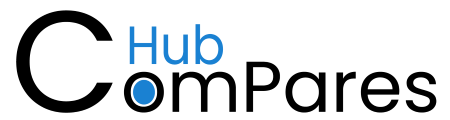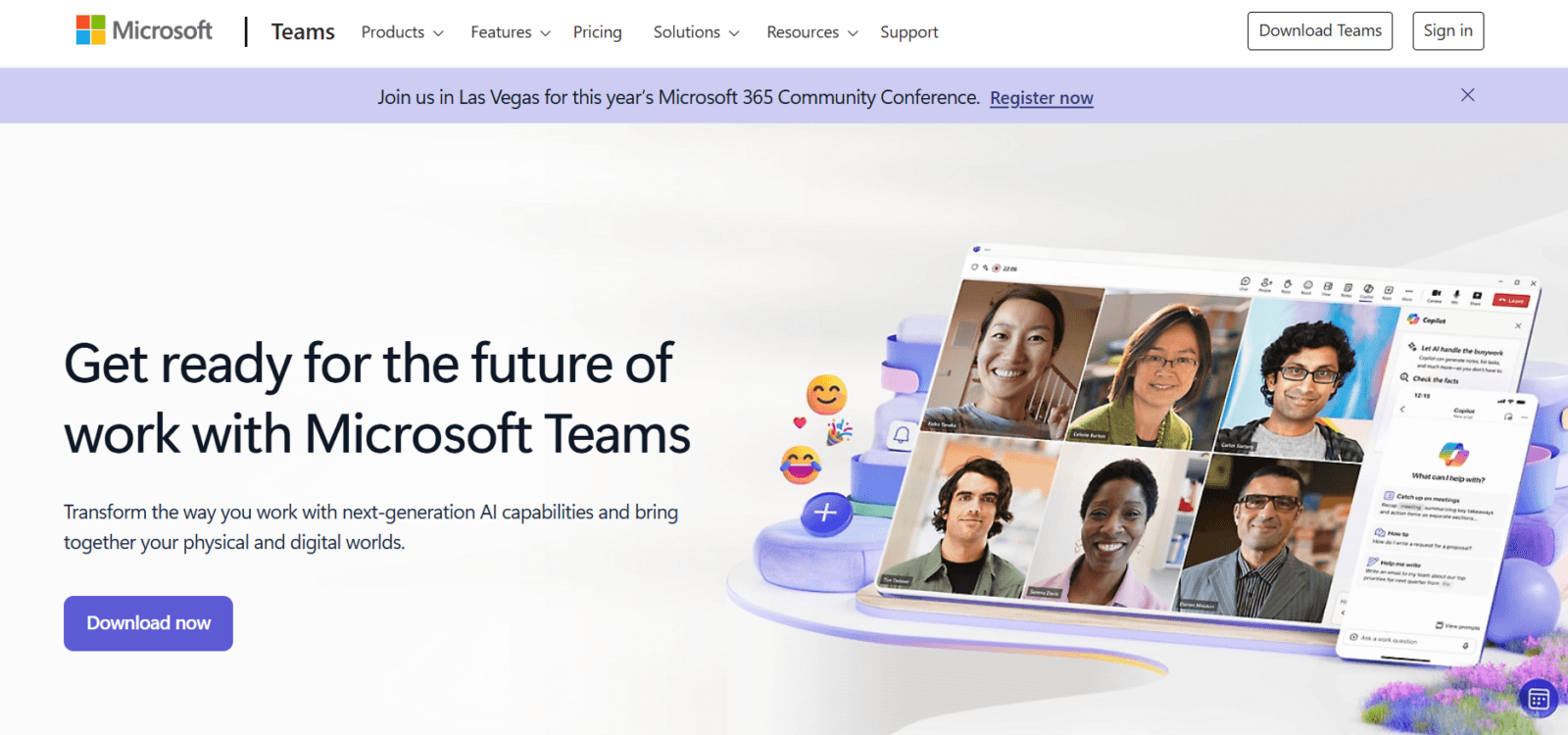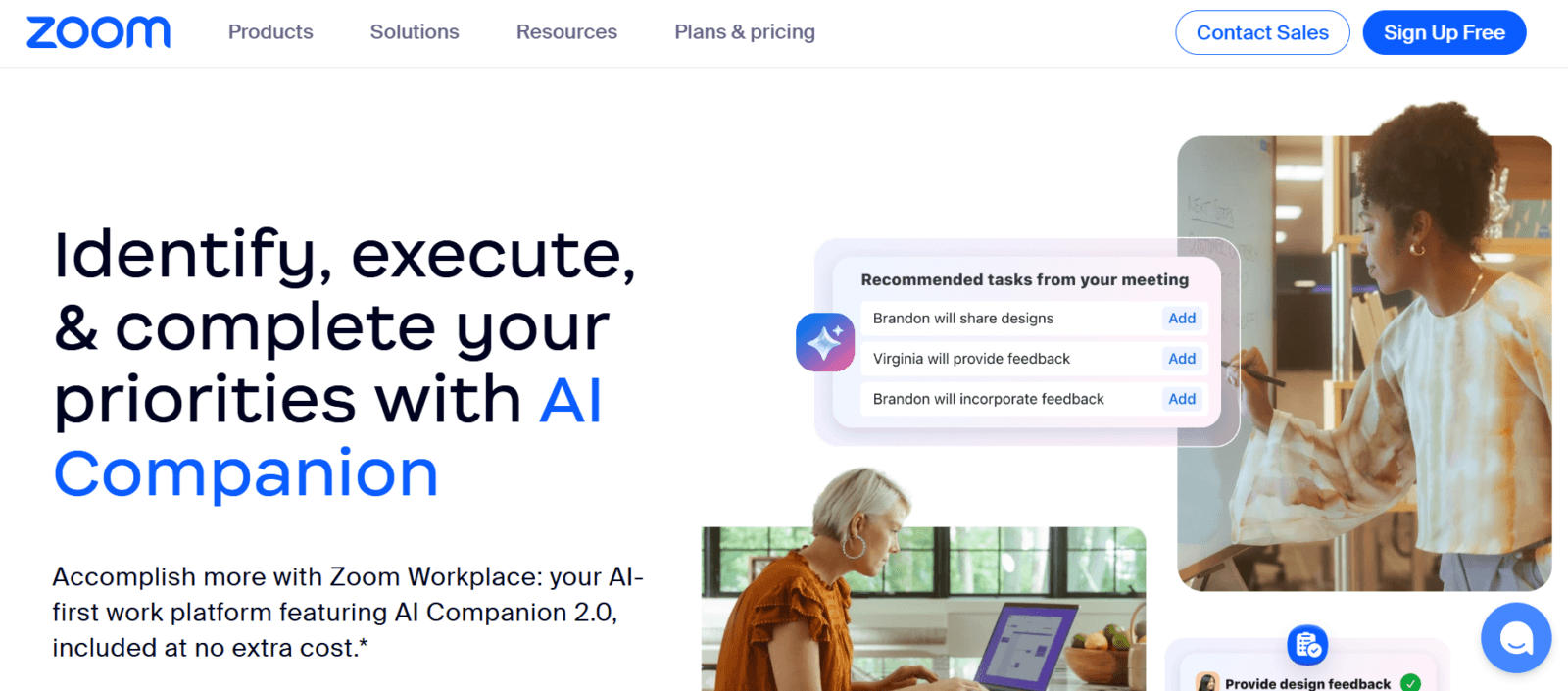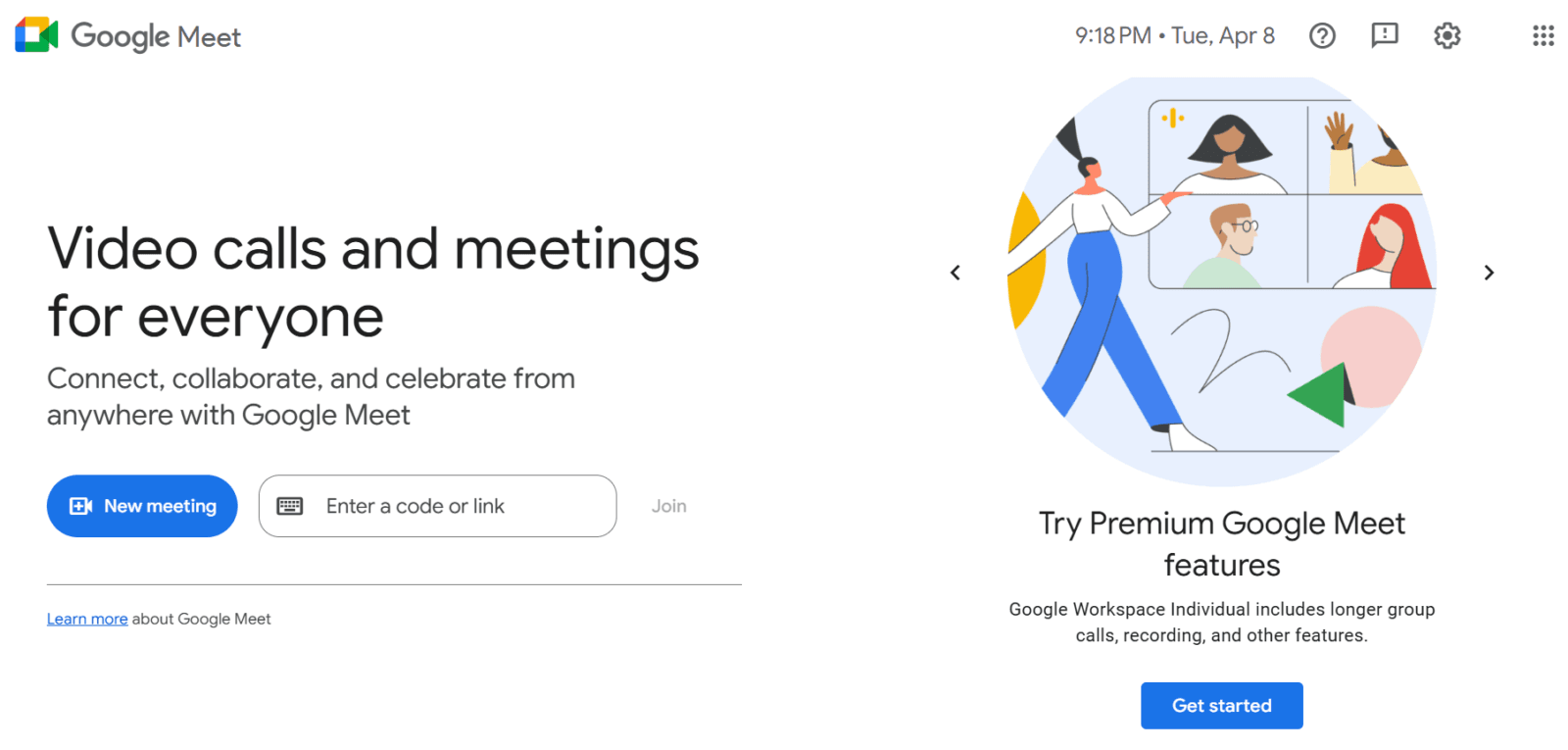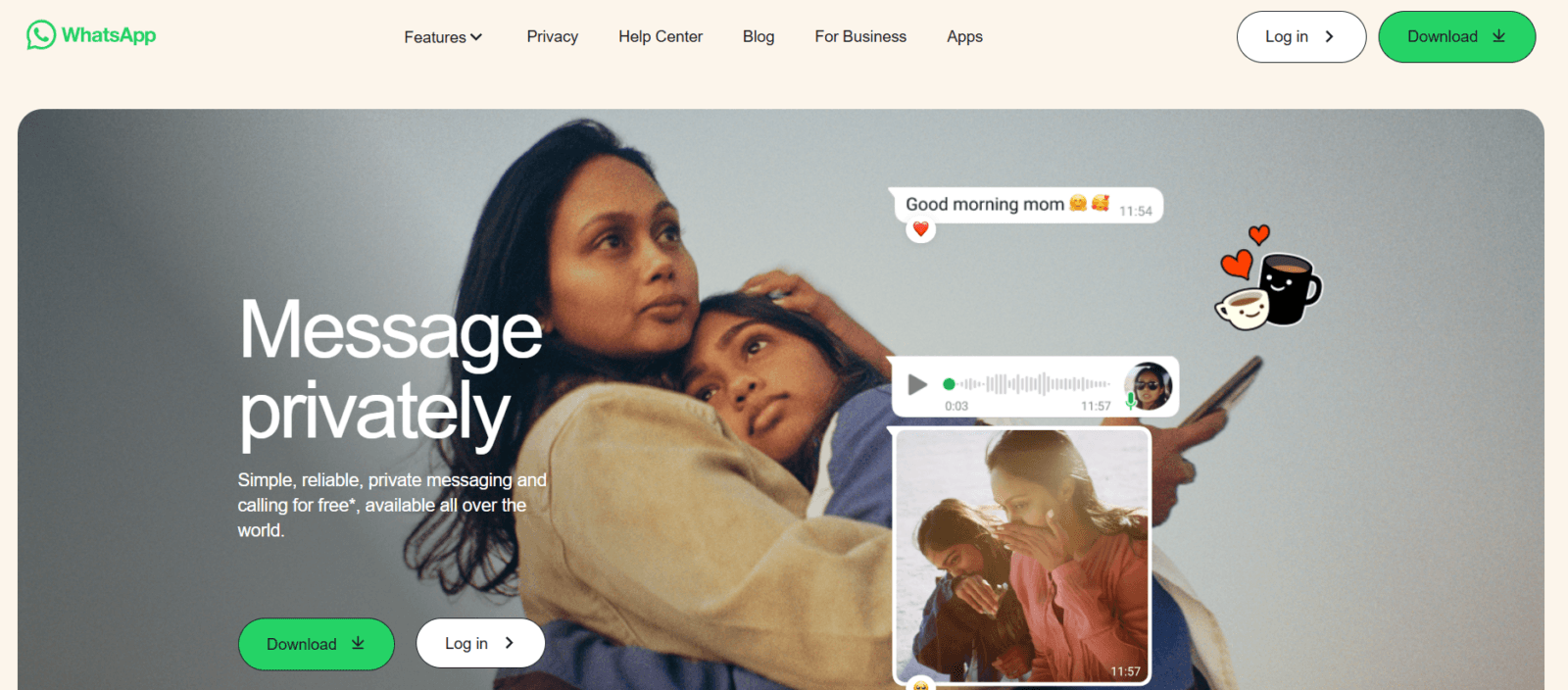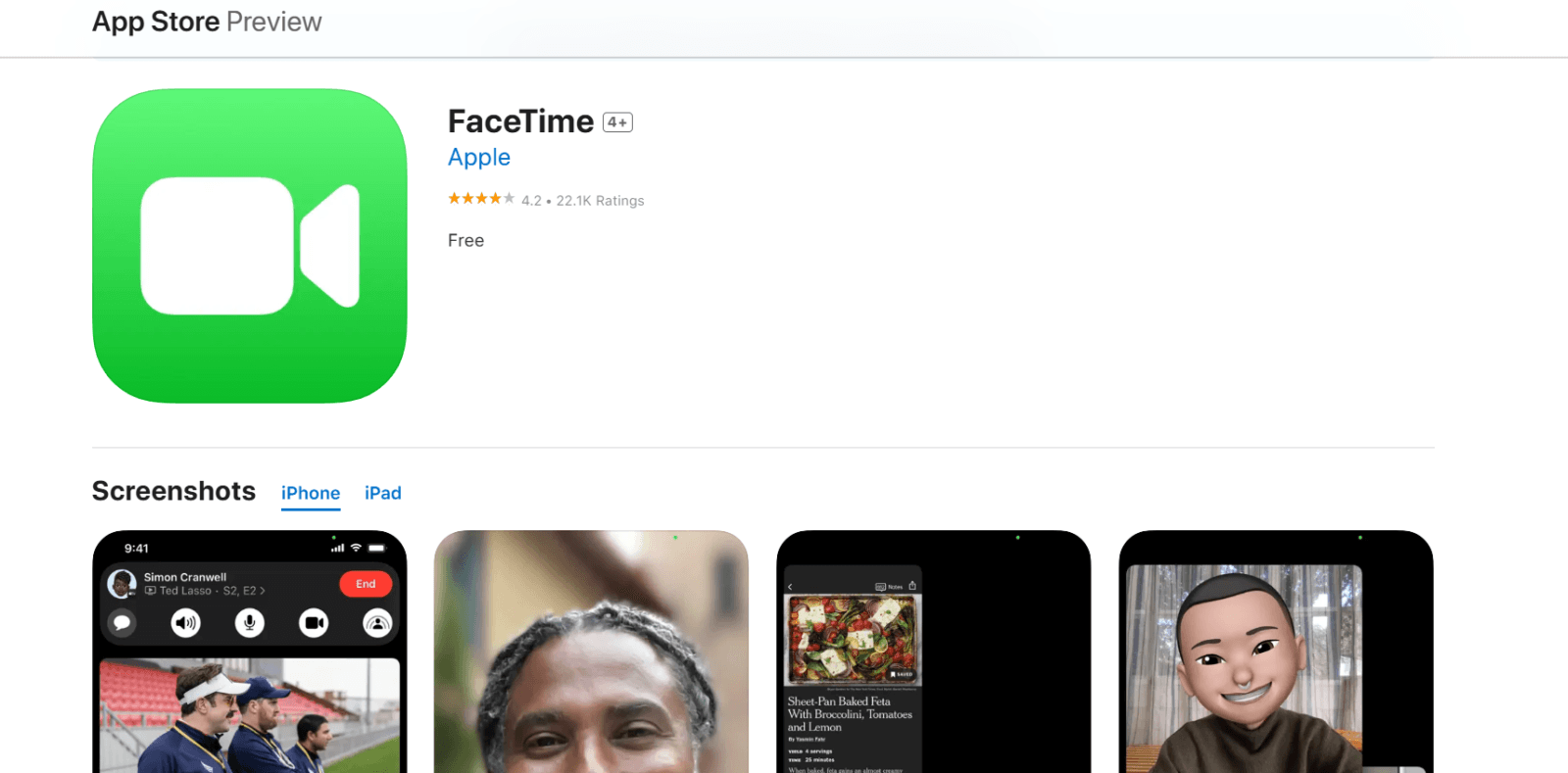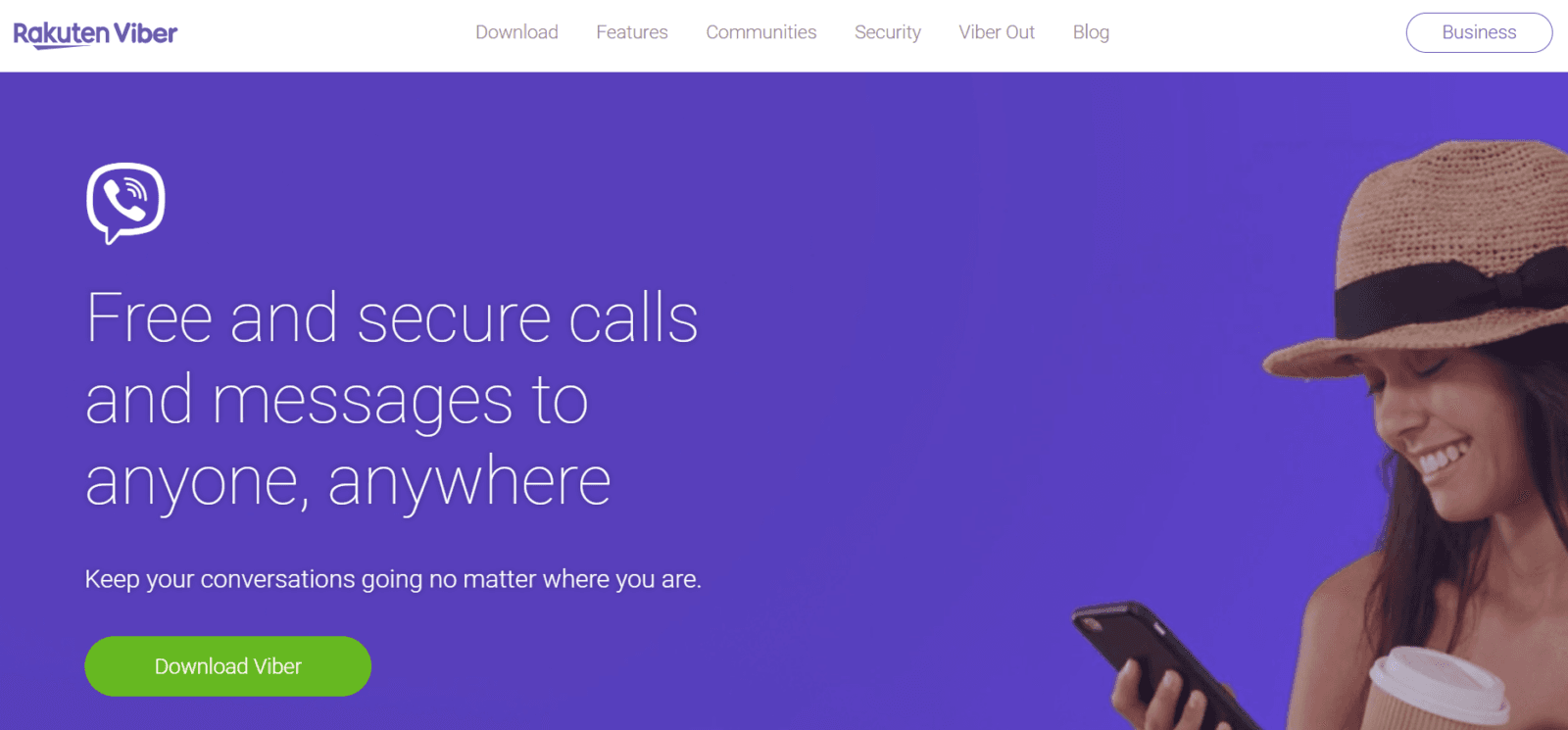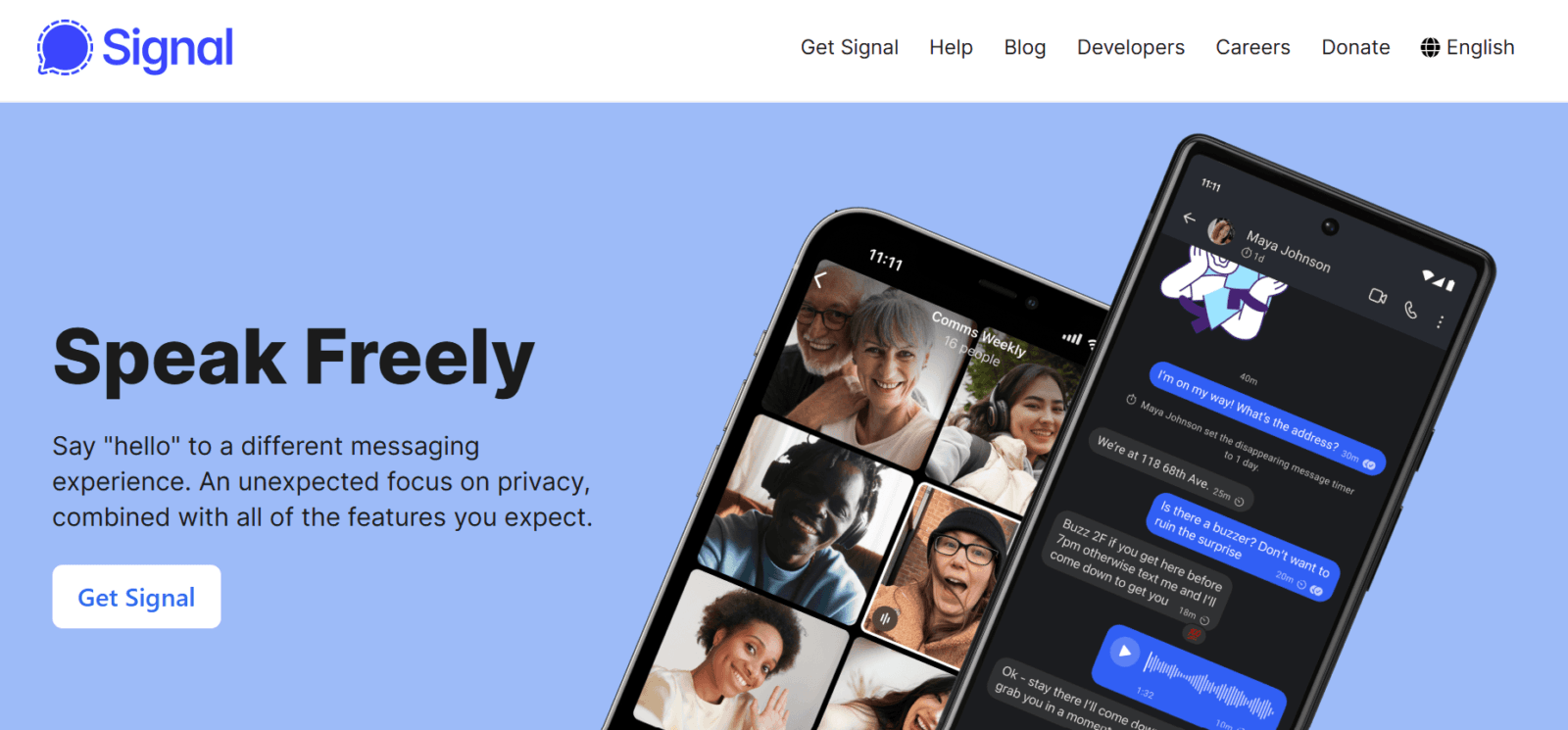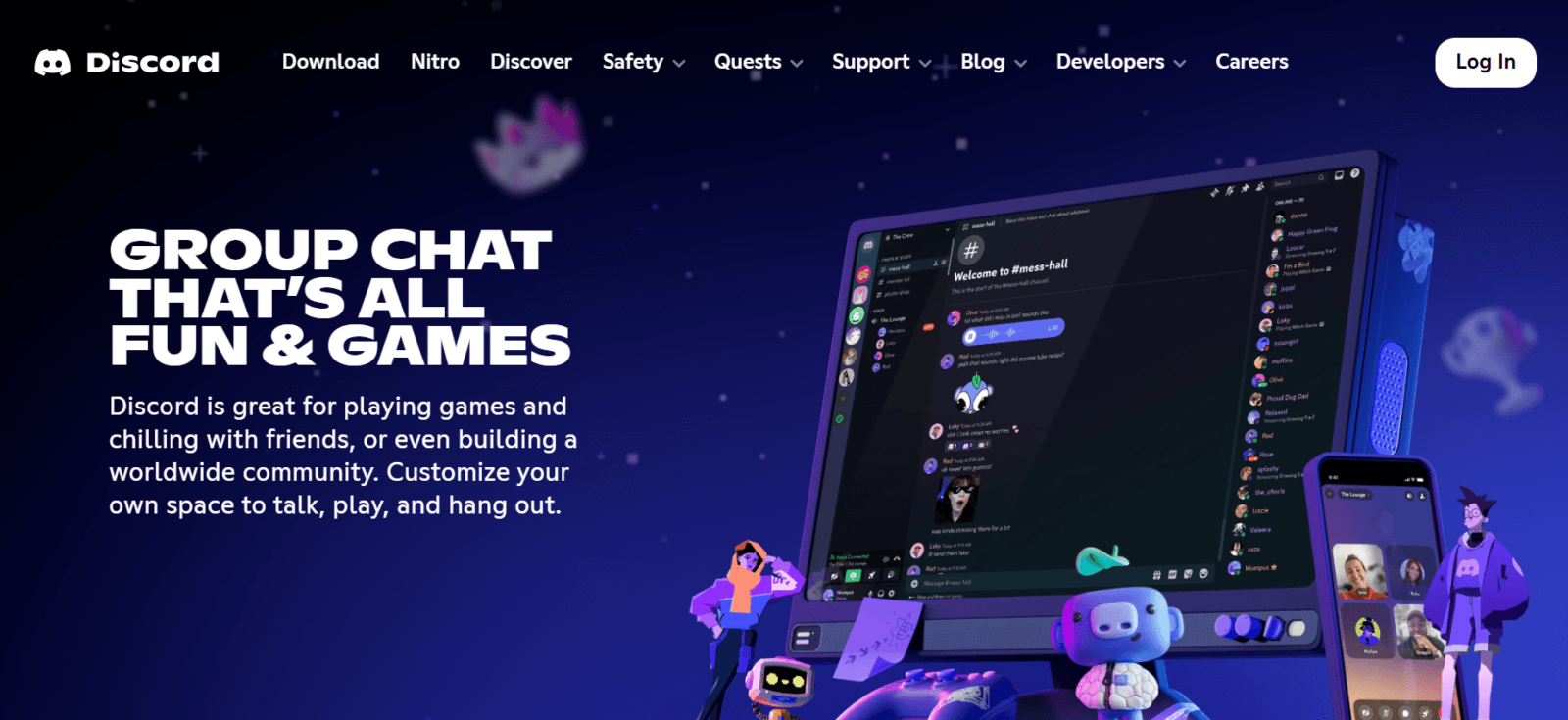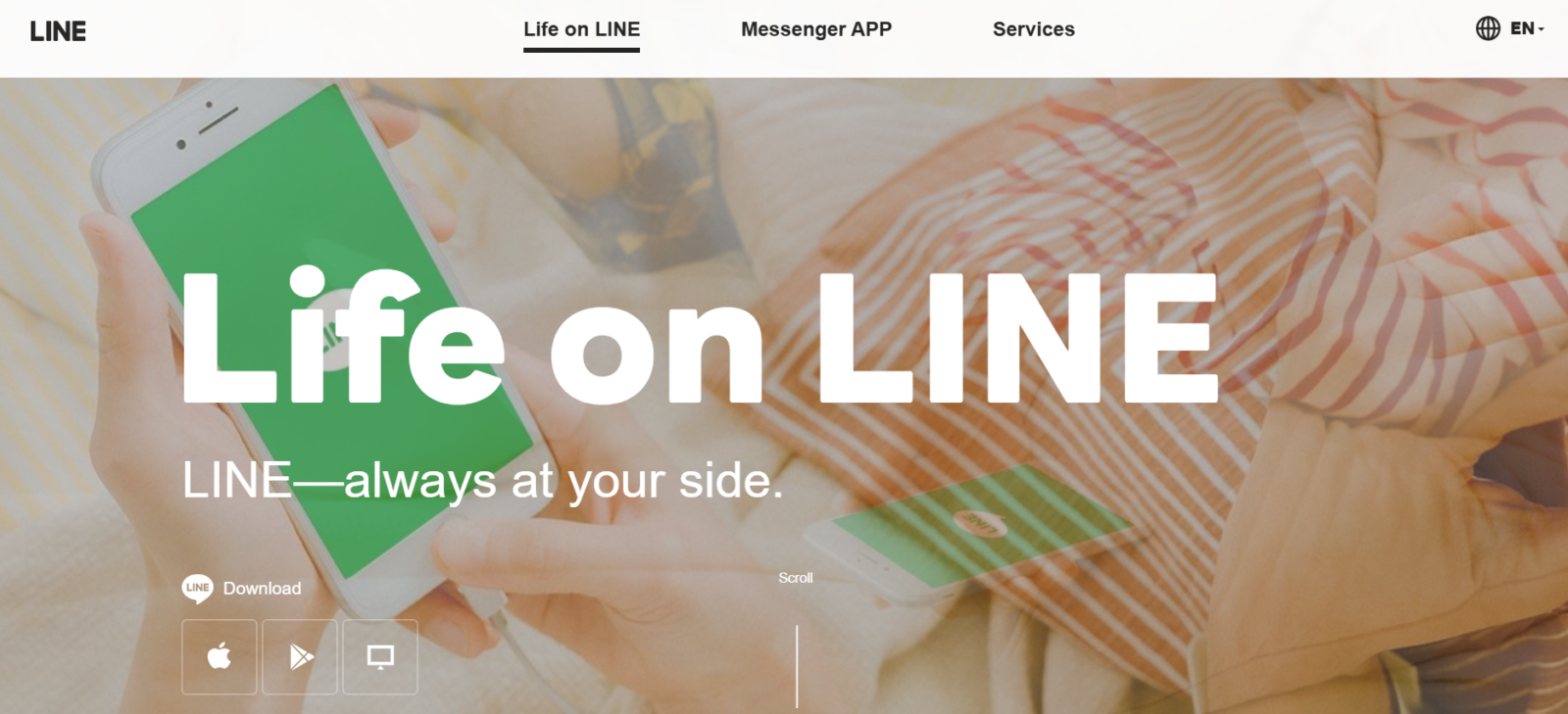For decades, Skype has been a household name in internet communication. Whether for personal video calls or professional meetings, it provided a straightforward option for staying connected. But as the landscape for digital communication has evolved, so have user expectations, and sadly, Skype has not kept up.
Throughout this year, they’ve made a commitment to putting Skype on the back burner and are officially announcing its retirement now: Skype will retire on May 5, 2025, and Microsoft Teams (Free) will become their flagship communications tool. If you are curious about why Skype is being discontinued, what alternatives to use, or what will replace Skype, this article has all of those answers and more.
If you still use Skype, you should start using better, faster, more modern alternatives. Best Skype Alternatives for PC, International Calls, Business, Free, Voice, Video Chatting 2025This article covers the top picks you need if you want a Skype alternative for PC, international calls, business or simply free voice/video chatting.
Why Is Skype Being Shut Down?
The tale of Skype’s fade is a familiar story of a tech product that failed to keep pace with its users. Skype was initially developed as a P2P (peer-to-peer) software application, enabling users to connect directly (hence its speed and security). But post-Microsoft acquisition, Skype was turned inside-out as a centralized system, which hurt performance and reliability.
Zoom, designed for modern video conferencing, dominated during the pandemic with its ease of accessibility, larger meeting limit, and built-in business tools. Realizing the scrum site was insufficient, Microsoft pivoted, building out Microsoft Teams (Free), a more powerful response.
Official Closing Date of Skype
Skype will be retired starting on May 5, 2025 according to the official Microsoft support page. Please switch to Microsoft Teams (Free) before this date.
What Will Replace Skype?
Microsoft Teams (Free) is its official replacement for Skype. Teams is already being harnessed by hundreds of millions of people around the globe, providing a unified communications experience with:
- 1:1 and group video calls
- File sharing
- Chat with emojis and GIFs
- Meeting scheduling
- Cross-device sync
Teams isn’t just for business, there’s also a free personal version that’s great for family calls, study groups, and casual conversations.
10 Best Alternatives for Skype in 2025
So, whether you need something more casual or want private and large team solutions, here are the best (Free + Paid) Skype alternatives to check.
1. Microsoft Teams (Free):

- Best For: Everyday use, business meetings, team collaboration
- Platforms: Windows, Mac, iOS, Android
- Free: Yes
- Key Features:
- Integrated with Microsoft 365
- Chat, call, and file share in one place
- Works great across devices
Teams offers an all-in-one communication solution and is officially taking Skype’s place in Microsoft’s ecosystem.
2. Zoom:

- Best For: Professional meetings and webinars
- Platforms: Windows, Mac, Android, iOS, Web
- Free: Yes (with time limits on group meetings)
- Key Features:
- High-quality video and audio
- Breakout rooms and whiteboards
- Large participant capacity (up to 1,000 in paid plans)
Zoom quickly became the go-to Skype alternative for business users during COVID-19 and continues to improve.
3. Google Meet:

- Best For: Google Workspace users and casual calls
- Platforms: Android, iOS, Web
- Free: Yes
- Key Features:
- Seamless integration with Gmail and Google Calendar
- No software installation needed
- Supports screen sharing and recording
If you’re already using Gmail, Google Meet is a smooth, hassle-free alternative.
4. WhatsApp:

- Best For: Mobile-to-mobile international calls
- Platforms: Android, iOS, Web (limited video)
- Free: Yes
- Key Features:
- End-to-end encrypted calls
- Group chats and calls
- Global user base
WhatsApp is ideal for quick, personal calls, especially across borders, and doesn’t require tech know-how.
5. FaceTime:

- Best For: Apple users
- Platforms: iPhone, iPad, Mac
- Free: Yes
- Key Features:
- Excellent call quality
- Works across Apple devices
- Now offers web links for Android and Windows users
FaceTime is intuitive and reliable, perfect for those fully in the Apple ecosystem.
6. Viber:

- Best For: International business and family calls
- Platforms: Android, iOS, Windows, Mac
- Free: Yes
- Key Features:
- Free messaging and calls
- Cheap international call rates
- Community features for groups
Viber combines features of WhatsApp and Skype, with a focus on international connectivity.
7. Telegram Video Chat:

- Best For: Security and group discussions
- Platforms: Android, iOS, Windows, Mac
- Free: Yes
- Key Features:
- Privacy-focused
- Group video and voice chats
- Screen sharing
Telegram is known for fast messaging and encrypted chats, and it now supports video conferencing.
8. Signal:

- Best For: Encrypted, private calls
- Platforms: Android, iOS, Windows, Mac
- Free: Yes
- Key Features:
- End-to-end encryption
- Minimal data usage
- Free to use and open-source
If privacy is your top priority, Signal is the best Skype alternative for secure calls.
9. Discord:

- Best For: Communities, creators, and co-working
- Platforms: Windows, Mac, Android, iOS, Web
- Free: Yes
- Key Features:
- Voice channels and text chat
- Screen sharing
- Bots and integrations for productivity
Initially built for gamers, Discord is now used by remote teams, online communities, and even startups.
10. LINE:

- Best For: Asian market communication
- Platforms: Android, iOS, Windows, Mac
- Free: Yes
- Key Features:
- Messaging, voice, and video calls
- Timeline and social feed
- Stickers and games
LINE is a social media and communication app, making it unique and popular across Asia.
What is the difference between Skype and Microsoft Teams?
| Feature | Skype | Microsoft Teams |
| Call quality | Good | Excellent (HD) |
| Collaboration tools | Basic | Advanced (files, calendar) |
| Integration | Limited | Deep Microsoft 365 support |
| Business usage | Outdated | Modern and scalable |
| Chat and emoji support | Yes | Yes (richer experience) |
Teams is designed for both casual and professional use, while Skype has started to feel outdated.
FAQ: Skype for Business Retirement
1. Why is Skype disconnecting?
Skype is being retired as part of an effort to simplify Microsoft’s communications tools. Eventually, Skype grew stale and failed to keep up with faster, more modern services such as Zoom or Google Meet. All in all, Microsoft is looking towards Microsoft Teams, with more powerful features and improved performance.
2. Why is Skype closing itself?
According to Microsoft: To focus even more on Microsoft Teams (Free), our communications and collaboration hub, we will be retiring Skype in May 2025 as part of streamlining our free consumer communications offerings and to allow more agility to serve our customers’ needs.
3. What is Skype’s closing date?
It dies on the 5th of May 2025. Microsoft support ends for the app after this date, and it will no longer be available.
4. What will replace Skype?
The official replacement, Microsoft Teams (Free), Its advanced communication tools, file sharing, group meetings, and everything else consolidated in one place.
5. What are Skype alternatives for international calls?
- Viber
- Telegram
- LINE
- Google Meet (for work calls)
These apps also provide free or cheap international calling (some include encryption and business features).
6. Best Skype alternatives for PC?
- Microsoft Teams
- Zoom
- Google Meet
- Telegram
- Discord
All of these work well on Windows and Mac alike, providing good alternatives, including more modern UIs.
7. What are free Skype alternatives?
Yes! Most of the top alternatives are completely free, including:
- Microsoft Teams (Free)
- Google Meet
- Zoom (free version)
- Signal
- Telegram
- Discord
8. What’s the best Skype alternative for business use?
If you’re looking for something powerful and professional, consider:
- Microsoft Teams
- Zoom
- Google Meet
- Slack (with integrations)
- Discord (for startups or co-working)
These tools offer features like screen sharing, file sharing, integration with calendars, and more.
9. Is Skype still working in 2025?
Yes, Skype will still be functional until May 5, 2025. As of this date, the service will be officially shut down by Microsoft, and users won’t be able to sign in, make calls, or access chat history unless they have backed it up.
10. What will happen to my Skype contacts after the shutdown?
Your Skype contacts won’t carry over to any other service. If you are transitioning to Microsoft Teams, you will have to invite your contacts individually. Before Skype closes, it is good to export your contacts.
11. Will my Skype number still work?
No. Skype Numbers will be disabled following the shutdown. If you are using it for business or international calls, then you should switch to services like:
- Google Voice
- Viber Out
- WhatsApp Business
12. What are some Skype alternatives for the best call quality?
Apps with the best audio/video quality in 2025:
- Zoom (especially for large meetings)
- Microsoft Teams
- FaceTime (for Apple users)
- Google Meet (in stable networks)
13. Are Skype alternatives secure?
Yes, many alternatives offer end-to-end encryption and modern security protocols. Most secure apps:
- Signal
- Telegram (Secret Chats)
- Microsoft Teams (business version uses enterprise-grade encryption)
14. What’s the best Skype replacement for older adults or non-techies?
- WhatsApp (simple interface)
- FaceTime (if they have iPhones/iPads)
- Google Meet via Gmail
- Microsoft Teams personal (with family group setup)
These are user-friendly and don’t require installing complicated software.
15. Can I make international calls for free?
Yes, with apps like:
- Viber
- Telegram
- Signal: You can make free voice and video calls over Wi-Fi. However, calling a landline or mobile number still requires paid credits (e.g., Viber Out).
16. Which Skype alternatives allow screen sharing?
- Microsoft Teams
- Zoom
- Google Meet
- Discord
- Telegram
- Skype (until retirement)
Screen sharing is essential for presentations, training, and remote work, and all these tools support it.
17. Will chat history be saved after Skype closes?
After May 5, 2025, Skype chat history may not be retrievable. Microsoft may offer a limited time to download data, so it’s wise to back up important conversations now. You can do this through Skype’s privacy settings.
18. Is there a web-based Skype alternative?
Yes! If you don’t want to install software:
- Google Meet (via browser)
- Zoom Web
- Microsoft Teams (Web version)
- Telegram Web offers powerful features without needing an app.
19. What if I use Skype only for texting?
If you primarily use Skype for chatting, you can switch to:
- Telegram
- Signal
- Discord
- WhatsApp offers free, fast messaging with more customization and better encryption.
20. Which Skype alternatives work without a phone number?
Apps that don’t require a phone number:
- Telegram (uses number for sign-up, but doesn’t show it)
- Zoom
- Microsoft Teams
- Google Meet. These are great to maintain privacy or use multiple accounts.
Final Thoughts:
The end of Skype probably feels bittersweet for longtime users, but it’s a necessary step in the right direction toward more robust, speedy, and integrated communication tools. So whether you’re calling family overseas, running a business, or simply keeping in touch with your friends, the perfect Skype alternative is waiting for you in 2025.
Microsoft Teams (Free), Holistic tools like Microsoft Teams (Free) to Signal and Discord offer smarter options for digital communication and are built to last for today and tomorrow.