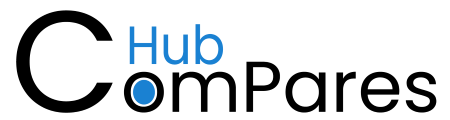Find the latest 50 iPhone Features Apple Added to iOS:
Are you ready to unlock the next level of your iPhone experience? The 2025 iOS update is here, bringing a ton of exciting features that take your performance design and capabilities to another level of new heights. Apple’s iOS update is always been much awaited and people always expect Apple will came with new innovation and also at this time Apple doesn’t disappoint to its followers.
This update also brings some new exciting features like functionality, user experience, and overall performance. They also update the privacy features which also offer many new options so if you wanted experience new features here are the updates:
Top 50 iPhone Features Apple Added to iOS: What’s New?
So here is the Top iPhone Features Apple added to iOS that enhance your daily life experience:
1. Modified Lock Screen:
Apple also introduced new design with different wallpapers, fonts, widgets and styles. This feature will allow you to experience new things with your phone.
2. Live Activities:
This feature will keep you update about sports scores, delivery status, or ride share location thorough your phone screen. This feature always ensure you get real time updates.
3. Focus Mode Improvement:
Apple Focus mode is a game changer in for productivity and well being for customers. This features now gives you more customization option like filtering notification by app and contacts customizing home screen layouts, and also design specific focus file for work leisure and sleep.
4. Interactive Widgets:
Widgets have evolved with iOS 2025, now offering more interactivity then ever. You can perform actions directly from the home screen such as controlling music playback, checking off to do list items, or refreshing weather updates and eliminating the needs to open apps for these tasks.
5. Enhanced Safari Browsing:
Safari gets a significant upgrade providing faster browsing speed and enhanced privacy features. The new system includes improved safari extensions and more robust password management solutions ensuring a more secure browsing experience and also you can enjoy a more customized and integrated web experience with third party apps.
6. Native App Customization:
iOS 2025 gives more control to users over a customization of native apps e.g. you can now pin tabs for quick access, rearrange your home screens, app icons and create smart folders for phots that automatically sort your media.
7. Facetime Enhancement:
Apple did notable updates in this feature like Spatial audio for an immersive sound experience and messages effects to make conversations more fun and engaging also share play integration allows users to enjoy shared experience such as watching movies or listening to music while on a facetime call.
8. New Privacy Features:
Privacy remains apples priority also in 2025 with several important updates the privacy reports in safari now offers insight inti the trackers blocked during your browsing and the new app privacy reports offer transparency regarding how apps use your personal data giving you more control over your privacy.
9. Siri and Voice Control Updates:
Siri’s voice recognition and functionality have been greatly enhanced. The digital assistant now delivers more accurate voice control, improved context understanding and a wider range of commands additionally sisri an read messages aloud and respond o them directly even when the device is locked.
10. Enhanced Maps:
The maps have undergone major updates, offering more detailed maps real time data and new features such as offline maps multi stop routes and detailed 3D city views and also gives more enhancement in navigation more intuitive particularly when exploring unfamiliar destination.
11. Universal Control for Seamless Multi-Device Use:
Universal control enables users to control their iPad, mac and iPhone using just one mouse and keyboard with the ability to effortlessly drag and drop files between devices, it streamlines your work flow and enhance productivity across all Apple product.
12. App Clips:
This feature is now easier to use. This feature allows user to perform precise task rapidly without demanding to download the app also it is perfect for simple task like paying for parking or ordering feed, App clips save time and space.
13. iCloud Enhancements:
iCloud+ introduces several new features to enhance cloud storage management. Private relay boosts your browsing privacy by hiding your IP address and hide my email lets users create unique random emails address for sign ups flutter protecting their personal information.
Why the 50 iPhone Features Apple Added to iOS Matter:
Apple added 50 new features to iOS because these are designed to enhance everything from every day tasks to privacy and security. Each feature is thoughtfully developed to meet user needs, offering greater control over devices and personal data.
For Example, the improvements to focus mode help users eliminate distractions during work and stay organized with personal tasks in the evening. At the same time, Live Activities ensure you stay updated with real time information.
Also, Apple prioritize user privacy protection it is always been a priority of Apple and Apple always took care of their customers’ demands. With offering features like App Privacy Reports and Private Relay providing more transparency and security. Ad digital privacy become an increasing concern, these privacy driven updates from Apple are a much-needed step forward.
How to Make the Most of the 50 iPhone Features Apple Added to iOS:
For taking full advantage from new update of iOS iPhone 2025 features you need following these important steps:
- Play with Lock Screen Customization: Chose your widgets and set a unique wallpaper and adjust to font which makes your phone a brand-new look.
- 2. Optimize Focus Mode: Fix unique Focus Profile for Work, Personal time, and sleep to minimize distractions.
- 3. Use Interactive Widgets: Find the new Widgets from your Home Screen, and try interacting with them to save time and effort.
- 4. Explore the New Privacy Tools: Obtain benefits of features like Hide My Email and App Privacy Report to keep your data secure.
- 5. Enhance Communication with Face Time: During your Face Time use Message Effects and Share Play to make your call more fun and enjoyable.
Conclusion:
Why You should Update to iOS for the 50 iPhone Features Apple Added:
Apple is giving you marvelous new exciting features which helps you to turn your phone old to new the new features offer more security to your phone, provide more focus mode with advance setting also introducing ne option in your face time for making your calls more enjoyable and longer apple always make sores to give you powerful tools tht cater your phone in a new way in your daily like. So, what are you waiting for go and update your phone and get new 50 iPhone features by Apple.