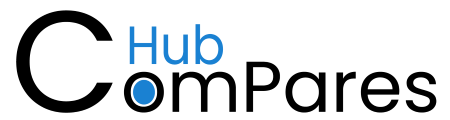Looking for a budget-friendly laptop in Australia without compromising on quality?
Whether you are a student, remote worker, or just need a reliable device for streaming, emailing, and assignments, you are in the right place.
We have handpicked and compared 10 of the best laptops under AUD 700 so you don’t have to waste time scrolling through endless product listings. This guide makes your tech decision easy, smart, and suitable for your daily needs without breaking the bank.
Why Trust This Budget Laptop Guide?
We have compared dozens of laptops available in the Australian market and narrowed it down to the 10 best options under $700.00. These picks are based on:
- Real-world performance
- Long-term value
- Verified specs
- Battery life
- Portability and design
Quick Overview: What to Expect for Under $700:
A $700.00 budget can get you a lot more than just a basic device. Expect to see:
- Fast SSD storage for quick boot-ups
- 8 GB RAM for multitasking
- Reliable processors like AMD Ryzen 5 or Intel Core i5
- Slim design and FHD screen
- Battery life ranges between 6 to 10 hours
- Lightweight builds are ideal for students and remote work
Top Ten Budget Laptops in Australia Reviewed:
1. Acer Aspire 3 – Best for Students:
Power-packed with AMD Ryzen 5 and 512 GB SSD, this laptop offers strong multitasking performance. It’s ideal for assignments, streaming, and video calls.
Pros:
- 6-core processor
- Full HD on a 15.6-inch screen
- Great for Zoom and office apps
Cons:
Heavier than others, less portable
2. Lenovo IdeaPad 3 – Compact and Reliable:
A lightweight choice with Intel Core i3. This model handles study tasks and web browsing with ease.
Pros:
- Sleek 14” FHD display
- Good for school and office use
Cons:
Not for demanding software like video editors
3. HP 14-DQ2053TU – All-Day Battery Backup:
This HP model offers excellent battery life and fast 512 GB storage, great for students on the move.
Pros:
- Up to 9 hours of battery life
- Lightweight and compact
Cons:
- HD screen is not Full HD
4. Dell Inspiron 15 3511 – Most Powerful Under $700:
This laptop delivers great performance for heavier apps like spreadsheets or basic creative tools.
Pros:
- Strong multitasking ability
- Full HD display
Cons:
Storage is limited to 256 GB SSD
5. Asus VivoBook 15 – Smooth Typing and Multimedia:
It has a quiet keyboard, great for writing and watching movies.
Pros:
- Full HD display
- Good performance with Ryzen 3
- Comfortable for long typing sessions
6. HP Chromebook 14a – Lightweight and Web-Ready:
If your work is browser-based, then this Chrome OS laptop is speedy and lasts all day.
Pros:
- Long battery life: 10 hours
- Seamless Google integration
Cons:
- Only 64 GB storage
- Can’t install traditional Windows apps
7. Lenovo Flex 5 – Versatile 2-in-1 Experience:
Switch it up with tablet mode. This Ryzen-powered laptop is perfect for casual note-taking, media, and browsing.
Pros:
- Touch screen display
- Folds into tablet mode
Cons:
The battery lasts around six hours only
8. Microsoft Surface Go 2 – Ultra Portable:
This is the lightest laptop in this guide. Great for travel, reading, and basic productivity.
Pros:
- Super lightweight
- USB-C support
Cons:
Not ideal for multitasking or heavy apps
9. Acer Chromebook Spin 514- Chrome + Touch Screen:
Perfect for students and web users. This Chromebook features a touch screen and a rugged build.
Pros:
- Good speaker
- 10 hours of battery life
- Fast boot times
Cons:
Limited local storage (64 GB)
10. Dell Vostro 3400 – Practical and Office-Ready:
Reliable, no-fuss laptop that performs daily tasks well. Ideal for work emails, reports, and browsing.
Pros:
- 8 GB RAM for smooth performance
- 256 GB SSD
- Professional design
How to Choose the Right Budget Laptop:
Here’s what you should consider before buying:
Processors Matter:
- Go for Ryzen 5 or Intel i5 for heavy multitasking
- i3 or Ryzen 3 is fine for web and documents
- Celeron or Pentium only for browsing or emails
RAM and Storage:
- 8 GB RAM is the current sweet spot
- Choose SSD over HDD – it’s faster and more efficient
- Chromebooks rely more on cloud storage than local storage
Display Size and Portability:
- 14-inch laptops are easy to carry
- 15.6-inch screens are better for multitasking
Frequently Asked Questions (FAQs)
Are Chromebooks Good for everything?
No. They are great for Google Docs, YouTube, and emails, but cannot run traditional Windows apps.
Can I install heavy apps on these laptops?
Only laptops with Ryzen 5 or Intel i5 are suited for heavier tasks like photo editing or multitasking.
How long do these laptops last?
Most budget laptops last 3 to 5 years with proper care and maintenance.
Are they good for Zoom or video calls?
Yes, all listed models come with built-in webcams and microphones.
Is the battery life accurate?
Battery backup varies depending on usage, but the listed hours are based on average real-world use.
Conclusion:
Choosing the right laptop under $700 depends on how you plan to use it. For students, the Acer Aspire 3 or Lenovo IdeaPad 3 are smart picks. If portability is a top priority, the Microsoft Surface Go 2 or HP Chromebook 14a stand out.
No matter your pick, every model in this guide delivers solid value for its price. Don’t forget to check local deals, compare warranties, and look out for back-to-school offers.